In the vast landscape of laptops, the Samsung Chromebook 3 stands out as an embodiment of simplicity and affordability. Targeted towards users seeking a lightweight and budget-friendly computing solution, this Chromebook aims to deliver a streamlined experience without the bells and whistles of high-end counterparts. In this in-depth review, we explore the design, performance, display, battery life, and overall user experience of the Samsung Chromebook 3.
Design and Build Quality:
The Samsung Chromebook 3 embraces a minimalist design that prioritizes portability and durability. Constructed primarily from plastic, the laptop manages to keep its weight at a mere 2.54 pounds, making it exceptionally lightweight and easy to carry. The metallic lid adds a touch of elegance, and the compact form factor allows it to slip effortlessly into backpacks or bags.

While the plastic build might lack the premium feel of more expensive laptops, it contributes to the Chromebook’s durability, making it well-suited for students or users always on the move. The keyboard and trackpad are well-positioned, and the overall build quality reflects Samsung’s commitment to creating a practical and affordable device.
Display:
The Samsung Chromebook 3 sports an 11.6-inch HD LED display with a resolution of 1366 x 768 pixels. While it may not boast the highest pixel density, the display is adequate for daily tasks such as browsing, word processing, and streaming content. The anti-reflective coating minimizes glare, enhancing visibility in various lighting conditions.

The color accuracy and brightness are satisfactory for the Chromebook’s intended usage. However, users requiring precise color reproduction for photo or video editing might find the display limitations. The narrow bezels contribute to a modern look and maximize the screen real estate within the compact chassis.
Performance:
At the heart of the Samsung Chromebook 3 lies an Intel Celeron N3060 processor, paired with 4GB of RAM. While this configuration may not rival the powerhouses in the laptop market, it aligns perfectly with the Chromebook’s intended use case – web browsing, document editing, and online applications.
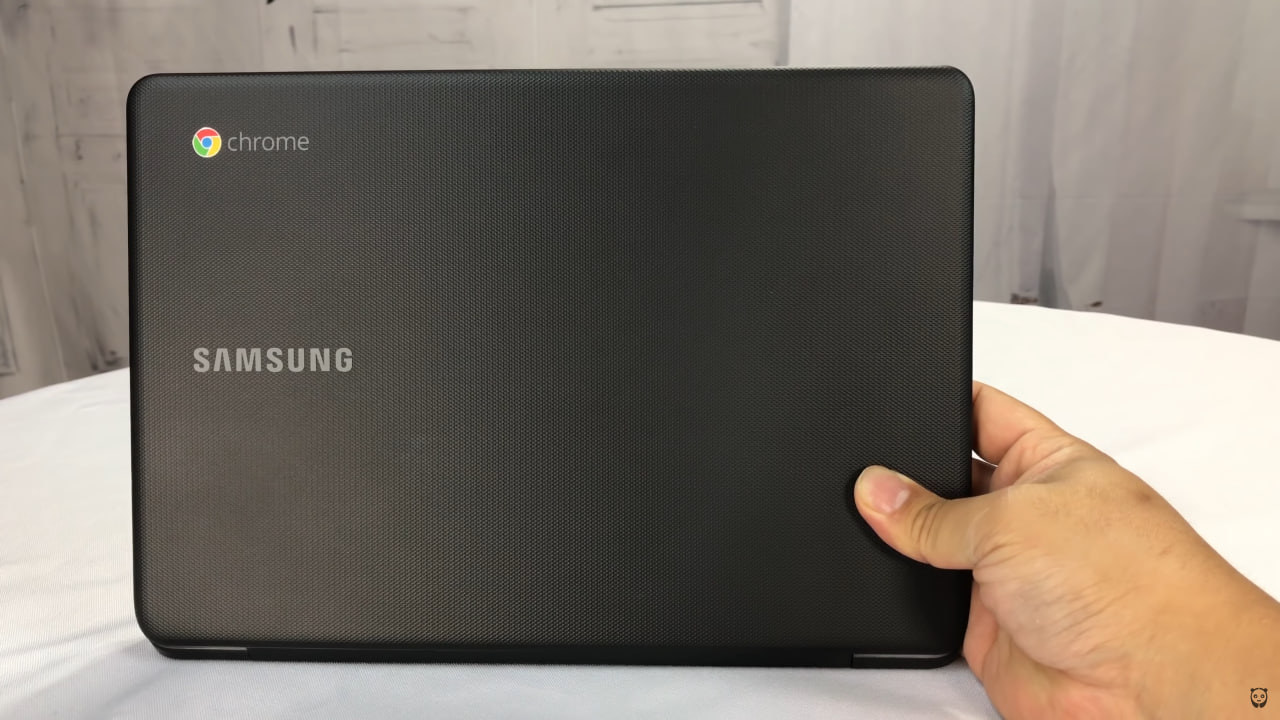
Chrome OS, the operating system powering the Chromebook, is optimized for efficiency and speed. The laptop boots up quickly, and apps load promptly, providing a responsive user experience for everyday tasks. The integrated Intel HD Graphics 400 is suitable for casual gaming and multimedia consumption, but it’s not designed for resource-intensive applications.
The 16GB eMMC flash storage might feel limited for users accustomed to larger storage capacities, but Chromebooks rely heavily on cloud storage and online services, mitigating the need for extensive local storage.
Keyboard and Trackpad:
The Chromebook 3 features a standard island-style keyboard with well-spaced keys, offering a comfortable typing experience. The key travel is shallow, but it remains adequate for extended typing sessions. The keyboard lacks backlighting, which is a common omission in budget-friendly laptops.
The trackpad is responsive and supports multi-touch gestures, enhancing navigation. While it may not match the precision of premium laptops, it adequately serves its purpose for the Chromebook’s intended tasks.
Battery Life:
One of the standout features of the Samsung Chromebook 3 is its impressive battery life. The laptop can easily last a full day on a single charge, making it an excellent companion for users who need a reliable device throughout their day. The power efficiency of the Intel Celeron processor and the lightweight nature of Chrome OS contribute to this extended battery life.
The long-lasting battery is a significant advantage for students, frequent travelers, or anyone looking for a device that doesn’t tether them to a power outlet.
Connectivity:
The Chromebook 3 provides a modest selection of ports, including two USB 2.0 ports, one USB 3.0 port, an HDMI port, and a microSD card slot. The inclusion of an HDMI port is particularly useful for users who want to connect the Chromebook to an external display. The absence of a USB Type-C port, however, reflects the laptop’s budget-oriented design.
Wireless connectivity is supported through Wi-Fi and Bluetooth, offering users flexibility in connecting to networks and peripherals.
Software and User Experience:
Running on Chrome OS, the Samsung Chromebook 3 offers a straightforward and user-friendly experience. Chrome OS is known for its simplicity and speed, and it’s particularly well-suited for users heavily invested in Google’s ecosystem. The integration with Google Drive provides seamless access to cloud storage, and the availability of a vast array of apps from the Chrome Web Store enhances functionality.
Chrome OS updates are delivered automatically, ensuring that the laptop stays secure and up-to-date without user intervention. The user interface is intuitive, making it accessible for those new to laptops or computing.
Conclusion: In conclusion, the Samsung Chromebook 3 is a commendable budget option that excels in simplicity, portability, and affordability. It caters to users who prioritize basic computing needs and a lightweight form factor over high-end specifications. The laptop’s durable build, impressive battery life, and streamlined user experience make it an attractive choice for students, casual users, or anyone seeking an uncomplicated and cost-effective computing solution.
While it may not offer the powerhouse performance of premium laptops, the Samsung Chromebook 3 fulfills its niche purpose admirably, proving that sometimes, simplicity and affordability can be the winning formula for the right audience.









